AI Mouse
Elevate your workflow.
Available in

Black
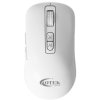
White
Key Features
- Smart writing
- Voice Typing
- Voice Translation
- OCR Screen shot
- Smart writing
- Voice Typing
- Voice Translation
- OCR Screen shot
Fast Delivery
24*7 support
Buyer Protection
1 Year Warranty
Easy returns
Description
Specifications
FAQ's
Reviews
Download
Description
Product Description
“Transform your writing game with the OTEK Smart Writing AI Mouse. This innovative device lets you speak naturally, converting your voice into precise text in seconds. With instant multi-language translation, AI-powered PPT creation, image generation, essay and LOR writing, meeting notes, mind mapping, OCR, Excel wizardry, proofreading, and built-in ChatGPT—this mouse is your ultimate productivity powerhouse. Speak, convert, create—all with one device!”
Specifications
| Model: | BM09 |
| Size: | 120mm * 65mm * 37mm / 12×6.5×3.7cm |
| Supports Translation Language: | 100+ Languages |
| Weight: | 92g |
| Charging port: | Type -C |
| Connection Type: | 2.4G Wireless |
| DPI Sensitivity: | 800/1200/1600/2400/4000 DPI |
| Battery Capacity: | 600mAh |
| Support System ( Compatible with ): | Window 8/10/11, macOS 10.15 and above (Limited functionality on Apple Systems) |
| Accessories Including: | OTEK AI Mouse *1 USB Receiver *1 Charging Cable *1 Instruction Manual *1 |
FAQ's
Possible causes
Poor USB receiver connection
Solution
Plug the USB receiver into another USB port on the computer
Possible causes
Solution
- The mouse is off
- Low battery
- The mouse failed to connect to the computer
Solution
- Turn on the mouse
- Use it after fully charged
- Reconnect the computer using either the USB receiver
Possible causes
Solution
- Software download incomplete or error
- Internet connection failure or poor network quality
- Voice recognition is in the wrong language setup
Solution
- Retry after downloading the correct software
- Check the internet connection to ensure it is functioning properly
- Open the OTEK-AI, go to “Voice Typing” and change the “input language” to the correct language
Possible causes
Solution
- Noisy surroundings
- Speak too softly or loudly
- Speak too quickly or unclear pronunciation
- Too far from the mouse
Solution
- Use it in a quite environment
- Speak at a normal volume
- Speak at a normal rate with clear pronunciation
- Speak to the mouse within a 65cm distance approx
Possible causes
Solution
- Voice recognition is in wrong language
Solution
- Open the OTEK-AI, go to “Translation” Change the “Input Language” and “Output Language” to the correct language.
Possible causes
Solution
- OTEK-AI software needs to obtain macOS system permission
Solution
- Enable microphone access by navigating to system preference > Security and Privacy > Accessibility & Input Monitor & Screen Recording
Reviews
Download

